Whether you’re making house, techno, hip hop, or any other form of electronic music, chances are you are going to be using electronic drum samples that you’ve sampled yourself or downloaded from the internet. The way of sequencing these samples in your DAW may vary depending on the your preference, and what software/tools you have. You can use built in step sequencers, play out your samples on a midi keyboard, pencil in notes one by one, or move around audio clips. However, no matter what your method is, a lot of the times electronic drums can sound very stale, or robotic if the necessary steps aren’t taken. This is because computers and sequencers are repeating the exact same digital sample, and because we humans are very capable of picking up minute differences , (or a lack thereof in this case), drums quickly become plain and boring. So I’m going to give you a few tips on how to create these differences, and make your drums sound more human, less robotic , and have more feeling.
I mentioned that there are a lot of ways to enter your samples into your DAW. I myself have tried all methods of sequencing drums, and have recently found a good formula that works for me and hopefully for you too. Instead of sticking to just using one form of entering samples, using a combination of midi drums, penciling in notes, and placing audio samples, is the best way to get what you want. Every method has it’s pros and cons, so it’s good to learn the in’s and outs of all of them, so you can use each when necessary. So without further adieu, I’m going to walk you through a hypothetical situation of building up some drums and point out tips on how to make them sound less robotic.
1) Kick Drum. Start by finding a good sounding kick drum. When trying to humanize a kick drum, there’s actually not much you can or should do. A kick drum is mostly sub, lows and low mid frequencies, and because we “feel” more than we “hear” with those frequencies, any subtle variation of pitch, velocity or duration will be very tough to hear, and will almost always go unnoticed. So this is when I just pull up a kick drum audio sample, and drag it in to the edit window.Once you find a good kick sample, drop it in for a few measures, then loop it.
2) Snare Drum/Clap. This is an element that can go both ways. You can choose to have it robotic (sound more like a drum machine), or change it up and add some feeling to it. It all depends on the groove of the song. Unlike the kick drum, we can detect small volume, duration and pitch differences in this frequency range (mids, high mids) , so whatever changes you make will be heard more easily. If you do decide to humanize it here are some things you can do: Instead of penciling it in, or dragging the audio clip, try playing it on a midi keyboard (or even laptop keys) without quantizing it. The small timing inconsistencies will help them sound more like a real person is playing it. Because lets face it, even if you are a professional drummer, achieving perfect timing is very difficult. As a result, some notes will be close to dead on, some will be ahead and some will be lagging behind. This is called adding “shuffle” to the track. On top of that, if your keyboard is velocity sensitive (and the velocity on your drum rack is engaged), you will create a subtle change in volume as the song goes on. (You can also change the velocity after the performance to really get the perfect grove). Also try experimenting with changing the pitch a few cents/semitones every so often to change it up even further. You can also experiment with changing the decay of each hit. Maybe on every other note you shorten the decay a little bit, and have the last one of the measure extra long? The possibilities are endless!
3) Hi Hats Similar to the snare drum, playing out hats on the keyboard will result in a more live sound. Although if your playing faster notes , like 1/16th notes, you may want to quantize, but not 100%. It’s good to leave some notes on the beat, and some off. Also with the quantize function, you can go through a variety of quantizing patterns. Certain DAWS have a pull down menu of different grooves. Swing, dotted note, shuffle, mpc style, can all add much human love to those hi hats! And aside from timing changes, playing out the notes on a keyboard is going to add subtle velocity changes. You can continue to shape the sound of the hi hats by occasionally altering the decay too. Then after that if that track calls for it, try adding an effect that helps it move even more, like a subtle slow phaser. If mixed in correctly, overtime the phaser will add a very pleasing change to the otherwise robotic sound.
4) Percussion/cymbals- Now that you have a basic groove, you can choose to add the percussion and cymbals in how you’d like. Again, you can experiment with velocity, pitch and time changes, but as your adding more elements, be wary of how it clashes with the sounds that are already there. If you drag a conga in for example, and have them playing in the same place as the hi hats, or snares, make sure they are shuffled the same. In other words, putting a conga on every 4 beats, when a hi hat also comes in every 4 beats, but is shuffled slightly off time, will result in a strange phased sound and will clash greatly. The fix, is to move them so they are aligned on the same plain.
Last step: Automation
Now that you have your drum groove, and its sounding live and interesting, you want to continue by processing it in a similar fashion. Think of how an actual drummer would play a drum kit during a song, and try to bring that knowledge into your drums. The goal isn’t to make your drum samples sound like a real drum kit, but make it sound like a human is playing the samples. So begin automating parts. Maybe during the chorus, the hi hats velocity get louder and more epic, then quieter again in the verse. Try to mold the drums to the dynamics of the song . Maybe automate the wet dry of the reverb so every 8 bars or so the clap as a big splash sound. Creating movement and variation are the two primary goals of making drums sound less robotic, so be creative and have fun with it!
Dan Zorn, Engineer
Studio 11 Chicago
209 West Lake Street
Studio11Chicago@gmail.com
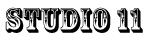
Comments.
Currently there are no comments related to this article. You have a special honor to be the first commenter. Thanks!