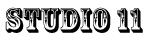What can we say about Elo?….He’s great! Elo Green has been a Studio 11 client since 2008 and I don’t think I’ve ever seen him with a note-pad. Elo prefers the “in-the-moment” style of making records. He’s a busy guy so when he gets into the studio, we pick a track and he just vents in the booth. Every song I’ve done with Elo has been entirely created on the spot using a collection of Elo’s freestyled lyrics. The result is music that sounds raw, uncut, natural, and real.
Above you are checking out a new joint from Elo that might make the cut for his next album “Dredz and 30 Poppaz” sometime in 2014. We’ll keep you posted!
Check out Elo @ elogreen063@instagram.com
Below is some more work from Elo
Steve Anderson – Engineer

Kris Anderson
November 25th, 2013
Hey there everybody. Kris here. Happy turkey week from us all at Studio 11. Today i wanted to talk about a few really cool and important Virtual Instruments that you can use for your next Hip Hop productions. I will start it off in no particular order, so lets hop to it.
1. Nexus & Nexus 2
Created by reFX, Nexus and Nexus2 are next generation ROM synthesizers. Nexus delivers complex, ultra-fat, contemporary soundstorms. A powerful and flexible architecture is the foundation that supports the immediately useful and spontaneously engaging design of the instrument. Every aspect of Nexus and Nexus2 was built to produce music of the highest quality, quickly, with the least amount of fuss.
Nexus2 features a 32-step arpeggiator with note-transposition, a 32-step trance gate, reverb licensed from Arts Acoustic, and a sophisticated modulation-matrix that will help you sculpt the sound. Nexus2 includes a comprehensive 6GB library of over 1100 sounds driven by a friendly internal librarian to find the exact sound you need in the heat of the creative moment. There are also an additional 60 expansion packs for Nexus 2 as well. Features like search, favorites, and categorization are standard not only in the factory library but in all available expansions. Nexus offers an array of expansions covering a wide gamut of contemporary music styles and produced by the worlds top sound designers.
2. Lin Plug’s Predator
Predator is a “phat sounding” killer synthesizer that combines inspiring presets and first-class features to make this your ‘go-to’ synth for contemporary music production. The user interface has been designed so that almost all controls are visible on screen, making it fun and incredibly easy-to-use. And if you’re unsure about a particular synth function, simply right click your mouse to access the help screen. Predator is packed with powerful features such as Preset Quick Browser, Preset bank mananger, Preset Morphing, Intelligent Preset Variation, MIDI and Synth Controllable FX, Unison Detune, Chord Memory and an extremely versatile Arpeggiator. Included are over 4400 presets, collected in style banks: HipHop, Dance, breakbeat, various Trance styles, DnB banks, DubStep, Hardcore dance, House, SFX banks and last but not lease several artist banks. Last but not least, Predator also includes PredatorFX, allowing you to use the incredible filters, modulations, effects and vocoder as an FX plug-in within your music host.
3. Native Instruments Komplete 9 Bundle
Native Instruments KOMPLETE 9 bundle packages together 33 full-fledged instruments and effects, 12,000 inspiring sounds and over 120 GB of premium samples. It now includes the new MONARK monosynth, the enormous sound of THE GIANT, BATTERY 4 drum sampler , and the ultra-playable SESSION STRINGS in addition to the all-time classics like KONTAKT 5, REAKTOR 5, GUITAR RIG 5 PRO, the mighty MASSIVE, FM8, and ABSYNTH 5.
4. Gladiator 2
The award winning Gladiator gives you a groundbreaking approach to sound generation. Its exclusive HCM™ synthesis technique, covers new and unique aural territory, only possible with Gladiator. The innovative synthesis, design and unmatched sound quality, make this not only the perfect instrument, but also the best virtual synthesizer and go-to instrument for all those looking for the ultimate creative tool. Gladiator2 supports over 15 different kinds of synthesis, 1400 preset sounds including the Electronic Expansion pack, 40 different filters, and 37 stereo fx. If you are looking for something to give you those crazy arpeggiated synth lead lines and stabs, Gladiator2 is perfect for your sound.
5. Sylenth 1
Sylenth1 is a virtual analog VSTi synthesizer that takes the definitions of quality and performance to a higher level. It was built to produce superior quality sound and music. It was built to perform. A lot of research has been invested in order to achieve unheard warmth and clarity. Featuring over 1300 preset sounds with 10 different melodic arpeggio’s, fxs and it’s rich, detailed and full of analogue-style warmth. While we find that many of the synths we use come with presets that fail to show off the instrument’s true capabilities, Sylenth1’s default bank is superb. A wide variety of sounds are on offer, including some beautiful impersonations of classics such as the TB-303, Alpha Juno and MiniMoog. While I wouldn’t go so far as to say that these emulative patches are 100% accurate, they’re certainly authentic enough to be of use and – most importantly – they sound amazing. As well as the presets, you also get abank full of initialised patches. These are ideal blank starting points for programming your own sounds, and it’s when you do this that Sylenth1 really comes into its own. Sylenth 1’s effects section is one of the best on a plug-in instrument. All your faves are here, reverb, delay, chorus, phasers, distortion, compression, EQ and an arpeggiator.
6. Diva
Diva, which stands for Dinosaur Impersonating Virtual Analogue Synthesizer, closely models components found in some of the great monophonic and polyphonic synthesizers of yesteryear. Modules can be mixed and matched so you can build hybrids, but what sets DIVA apart is the sheer authenticity of the analogue sound. This comes at the cost of quite a high CPU-hit, but we think it was worth it: Diva is the first native software synth that applies methods from industrial circuit simulators (e.g. PSpice) in realtime. The behaviour of zero-delay-feedback filters when pushed to the limit clearly demonstrates the advantages of this groundbreaking approach. It comes with over 1300 presets. There is no arpeggiator or step sequencer though, but its unprecedented emulation of classic analog synths will blow you out of the water.
7. Omnisphere
Developed by Eric Pershing for Spectrasonics, Omnipshere is the first Spectronsonics instrument be based on newly developed STEAM Engine. Omnisphere offers a host of hybrid synthesis and new control capabilities including Variable Waveshaping DSP synthesis, Granular synthesis, Timbre Shifting, FM, polyphonic Ring Modulation, high-resolution streaming Sample Playback, Harmonia™, Dual Multimode Filter structure, Chaos Envelopes™, an advanced Unison mode, and the innovative Flex-Mod™ modulation routing system – to name a few. With its vast 40 Gb library over 4000 presets, the sound palette is so turbocharged, it’s hard to imagine that I’ll ever get tired of it. Whether you’re recording electronica, film scores, ambient dreamscapes, R&B, or pop, you’re sure to find sounds that’ll be perfect for your next project. Rarely do you hear a sound that would lack practical application and quite often, that application would only be limited by your own imagination.
-Kris
November 5th, 2013
HOW TO MIX A LOUD HIP HOP KICK DRUM
Since Dr. Dre’s “2001″, one of the most common subjects upcoming hip hop producers discuss is those loud kick drums. Everybody wants them, but very few producers/engineers are able to achieve them. I believe this is one of the hardest challenges of a hip hop producer: to make the kick drum loud, and the song itself loud, while avoiding having your kick drum squashed by the mastering compressor.
I’m talking about mixes like Dr. Dre’s “Xxplosive”, 50 Cent’s “In Da Club”, Fort Minor’s “Remember The Name”. To me and a lot of other hip hop producers, I believe, those mixes are good one to chase. The RMS and perceived loudness of the songs are really high, but still, the “knock” factor is there.
1. Understand Sound Physics
To do this, you have to understand the sound physic behind the problem. The sound of a kick drum typically contains huge amount of low frequencies. This is why they are kick drums. And what you have to know about low frequencies, is that the lower a soundwave is, the more energy it contains, and the less you hear it.
Our ears can perceive something like 40 Hz and above. Below that, it’s more about physically perceiving the sound rather than actually hearing it. Those soundwaves are just too long for our ears, but because of their strong physical impact, we can feel them.
This transition from “hearing” to “feeling” in the low frequencies is what usually tricks a lot of producers/engineers, and makes them confused about how to place the kick in the mix. When you try to make a song loud, you have to decrease its dynamics by compression and limiting. And in this, you can only do so much gain reduction before the limiter starts to act in a strange way, killing the life out of your mix. The kick drum is usually the element in hip hop mixes which mastering limiters are “fighting” with, because that is
the loudest part of the mix.
Under 40-50 Hz, there are a lot of content in a kick drum which you can’t really hear, but still, it triggers the limiter, pushing it closer and closer to the point of squashing your mix. So, to make a kick drum loud without ruining your mix, you have to sacrifice some low end energy in order to be able to turn up the kick volume. I show you how to do this.
2. Find the Right Kick Drum
This is hands down the most important step. But what is the right kick drum?
The answer is, the one which fits your beat. If you have a beat with relatively few instruments, you can use an 808-like, low, sneaky, heartbeat-style kick drum. But if you have a lot going in in your mix, choose a more “colored” kick, one with more “character”.
Listen to these examples in order to understand what I mean:
The reason you need to be careful with this, is because if you choose the wrong kick drum, you can EQ, compress and mix it until dawn, but you won’t get the sound you’re looking for.
If you have a mix with a lot of space, you can have an 808-like kick. But if you have all those synths, pianos and strings playing every note on every octave, a kick like that will not be able to cut through the mix. Don’t be like me, and try to force the wrong kick into the wrong mix—unless your goal is a high level of frustration!
3. Record Your Kick at the Right Level
If you’re recording your kick from the analogue realm, it’s important to do it at the right level. Here, I’ll record the kick from my Akai MPC 500 into Samplitude. The process is the same in all DAWs.
Make sure that the peak level of your kick while recording is somewhere between -10 and -6 dBFS. This is very important. If you record it at a too hot level, it will distort your kick. And this is the last thing we want, because it will get enough distortion through mastering.
If you record it at a too low level, noise can appear. You may think a little bit noise won’t hurt, but a quiet noise at -30 dB can be sound like a monsoon wind after compression and limiting.
4. EQ Your Kick
As I said, making a kick stand out in a loud mix requires you to sacrifice some low end content in order to get more volume. You can only have two of the following three options: a loud mix, a lot of subs in the kick, and a loud kick. Choose!
In order to carve out some low end from the kick, use a normal equalizer. In this tip, I’ll use a Waves REQ 4.
You’ll have to try different settings by raising and lowering the filter frequency. I did it at 80Hz, but sometimes that is too much—it depends on the actual kick sample.
Filter out as many lows as you need to turn up the kick volume, but not more. Accuracy is crucial here. Carving out too many lows will make your kick lose its impact. And leaving too many subs in will be an obstacle when you try to increase the kick volume.
5. Compress Your Kick (Optional)
Usually, you don’t need to do this step, because most of the kick samples you use are probably already compressed. So look at this step as something you only do if you don’t find success after doing everything else.
Try to make the most impact by reaching the lowest possible kick level. Or, in other words, get the most “knock” from the peak level of your kick.
Compression can help here. But know that your kick is probably already compressed. The mastering compressor will compress it even further, as will the mastering limiter. So at this point don’t go above 2 dB of gain reduction.
I use a compression setting with a fast (9 ms) attack, and a ratio of 3.82. Set the release to a point where the compressor stops compressing before every other kick hit.
6. Make Space for Your Kick
In order to make your kick’s remaining lows work, you have to do some clearing in your mix. To me, that usually means HP filtering every instrument which is not a kick or bass. Pianos, strings, synthy, vocals, percussions, hihats, everything. All of their lows need to go, at least from 120-150 Hz. I sometimes go up to 250 Hz.
I do know that a lot of pianos or strings have content there, but the main thing to do here is sacrifice. A nice piano’s low end may sound good, but it’s not why the piano is there. It’s there for its mids and highs. Let the low end of the mix be dominated by the kick and the bass.
7. Set the Volume of Your Kick
This is what we are here for. If you’re after those strong hitting, loud kicks, the task is obvious here. Set the kick to a high level.
My kick here is around 6 dB above the mix. Yes, without the mastering effects on it, it doesn’t really sound right. The kick is a little bit too loud. But, this is what will make it really stand out after mastering.
8. Apply Mastering
Let’s see what we’ve got. I will use a compressor (an UAD 4K Bus Compressor) and a limiter (a UAD Precision Limiter). I use Universal Audio DSP-powered effects, but if you use Waves, you can do the same with the Waves SSL Compressor (almost identical to the UAD version) and the Waves L3 Multi-Ultra limiter.
First, instert your compressor. I use a mastering preset in a slightly modified version, with a 1 ms attack, auto release and a ratio of 4:1. Set the treshold so you can apply around 4 dB of gain reduction. After we put on the limiter, you can use the makeup gain on the compressor to add volume.
After the compression is working, put up your mastering limiter. At this point, all you really have to do is push volume. On the UAD Precision Limiter, it can be done by turning up the input knob, on the Waves L3, it’s by turning down the treshold. Push it until you get the volume you’re after. You’re done!
October 24th, 2013
Here are a few tips for recording a rap artist in your home or project studio.
1. Don’t think of it as recording a “singer.” Recording a singer is quite different from recording a rapper. Rappers use their voices as percussion instruments, and the pop of each syllable needs to be clear and pronounced. Singers use glissando and other techniques, and smoothness is often emphasized. Recording a rapper is not the same as recording a singer, and your mixing and miking technique should reflect the difference.
2. Get a lyric sheet. Home producers must make sure that the lyrics of a rapper can be easily heard, as they’re certainly the most important part of the song. Energy is also very important, so feel free to stop the rapper if he’s not projecting enough confidence or if he’s fudging a few lyrics together. After you’ve recorded one song, listen back to the take before moving on. There may be certain lines that need to be re-done, and if you don’t check carefully before recording another song, microphone placement and other factors can change.
3. Microphone choice. The best microphone for a rap artist is probably a large diaphragm vocal microphone, placed about a foot away from the performer. This will capture all of the percussive sounds of the performer without clipping the mic or getting too much mouth noise. You may need to add a windscreen for extra protection for the microphone. Zero out the signal on the heaviest part of the song to avoid clipping. Remember to work with the performer; he or she needs to be excited about performing. That’s the only way that good energy will carry across on the track.
4. Mixing. A fairly heavy compression effect is good for rappers, because it evens out the his and lows of the performance (volume wise) and makes everything sound more strong. Sometimes, I’ll keep the original rap track and add a doubled version with compression on it. Slight reverb can give depth, but be careful not to make it a noticeable effect. Some rappers double-track their vocals (record the same part twice) to give a the vocal a stronger feel.
`Kris
October 16th, 2013
When using samples in your music productions, whether they be drum, music or vocal, always make sure you use samples that have the same bit rate as your session. This way, no audio conversions are taking place to convert files from 16 bit to 24 bit, or vise versa. The rule to go by is the less conversions, the better the sound. Each DAW’s software uses different math algorithms to convert your files, and the math is never finite. Usually the converters of these DAW’s will round the math of an audio file to a certain amount of decimal places, like 10 to 100 decimal places. The high end DAW’s will round the math to a higher decimal value, say 500 decimal places. Top end mastering studios converters can round to millions of decimal places. By using samples that are the same bit rate as your session, your sounds will sound a little bigger, warmer, and less digital because they are not going through any kind of conversion process until the end of the mix and mastering process. This will lead to a better sounding end product as a result that will translate more honestly across any speaker it plays out of.
`Kris